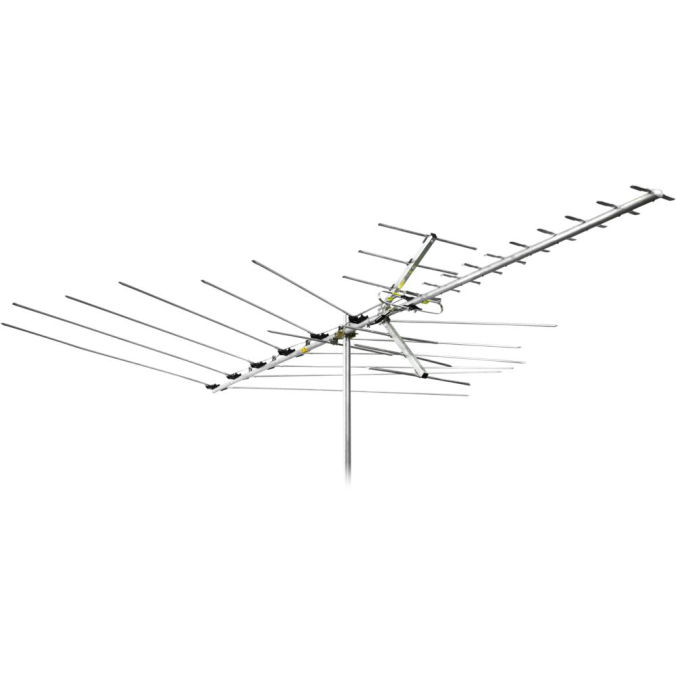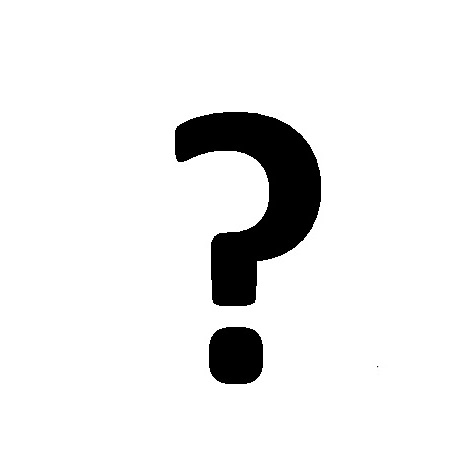Miglia VideoExpress Converter manuals
Owner’s manuals and user’s guides for Desktop publishing software Miglia VideoExpress Converter.
We providing 1 pdf manuals Miglia VideoExpress Converter for download free by document types: User's Guide

Miglia VideoExpress Converter User's Guide (131 pages)
Brand: Miglia | Category: Desktop publishing software | Size: 5.27 MB |

Table of contents
Contents
3
Students tab
15
Modules tab
18
5 Click Ok
20
Timeline
25
Edit videos
26
Trim videos
29
Express
36
Record audio
101
Edit audio files
105
Preplay audio
106
Adobe Presenter
112
More Help topics
122
Import video
124
Training mode
129
Manual recording
130
Miglia devices